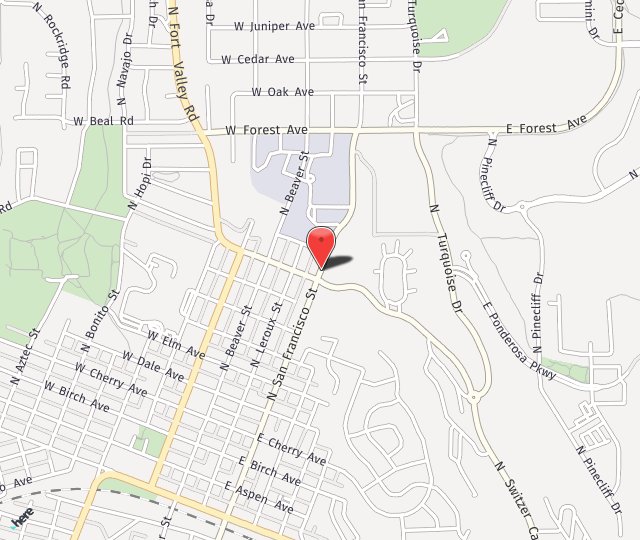Well done! You have just survived another holiday season. You made sure everyone got what they wanted including all those fancy new computers, tablets, phones, video games, TVs, etc… A common question we face a lot is, how long should I or my family be spending on our electronic devices? While there are no hard time limits established in the scientific community, there are a few simple daily practices you can utilize to make your viewing experiences safer from ocular complications.
Computer Vision Syndrome (CVS) is a multi-factorial problem that can lead to many eye problems or exacerbate other eye diseases like dry eye. Common symptoms after prolonged use of electronic devices include:
- Eyestrain
- Headaches
- Blurred vision
- Dry eyes
- Neck and shoulder pain
Which can result from:
- Poor lighting
- Glare on a digital screen
- Improper viewing distances
- Poor seating posture
- Uncorrected vision problems
- A combination of these factors
A few quick tips to alleviate some symptoms are:
- 20/20/20 Rule
- Blinking exercises
- Reduce glare from overhead light or windows
- Better ergonomics
Also, an updated glasses prescription with an anti-reflective coating is always a great place to start and enhance your viewing. Please make an appointment today and our eye care specialists will keep your eyes healthy in this digital age.
For further education click on these links and videos below:
https://www.vsp.com/computer-vision-syndrome.html
https://www.youtube.com/watch?v=7wMqzF6_q9s
Low vision accessible article on computer vision syndrome: http://www.samaldesign.net/computer-vision-syndrome-digital-eye-strain-mitigating-damage/
Image from AOA.org